The documentation you are viewing is for Dapr v1.15 which is an older version of Dapr. For up-to-date documentation, see the latest version.
使用 OpenTelemetry Collector 收集追踪
Dapr 推荐使用 OpenTelemetry (OTLP) 协议来写入追踪数据。对于直接支持 OTLP 的可观测性工具,建议使用 OpenTelemetry Collector,因为它可以快速卸载数据,并提供重试、批处理和加密等功能。更多信息请参阅 Open Telemetry Collector 的文档。
Dapr 也支持使用 Zipkin 协议来写入追踪数据。在 OTLP 协议支持之前,Zipkin 协议与 OpenTelemetry Collector 一起使用,以将追踪数据发送到 AWS X-Ray、Google Cloud Operations Suite 和 Azure Monitor 等可观测性工具。虽然两种协议都有效,但推荐使用 OpenTelemetry 协议。
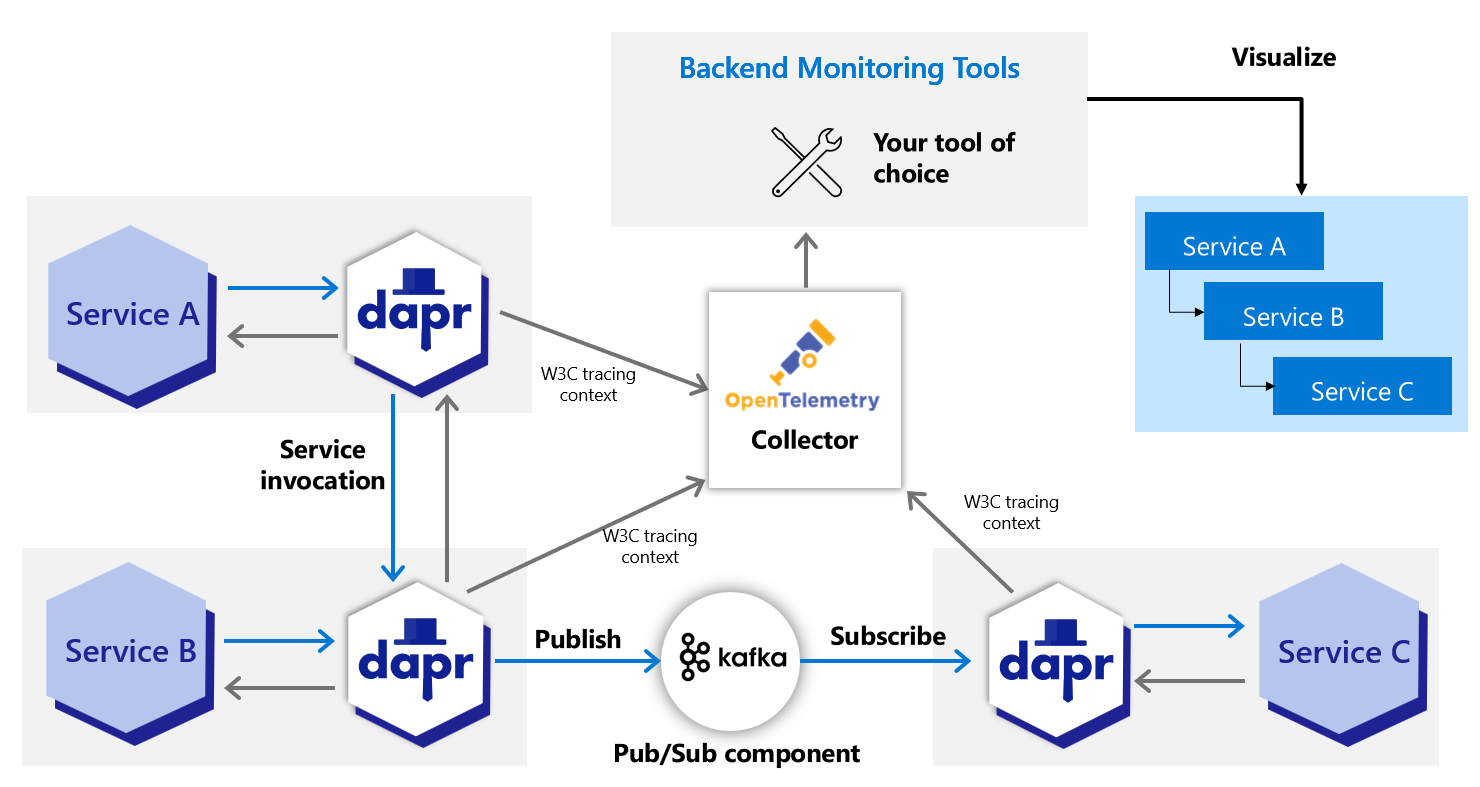
先决条件
- 在 Kubernetes 上安装 Dapr
- 确保您的追踪后端已准备好接收追踪数据
- 查看 OTEL Collector 导出器所需的参数:
配置 OTEL Collector 推送追踪数据到您的后端
-
将
<your-exporter-here>替换为您的追踪导出器的实际配置。- 请参考先决条件部分中的 OTEL Collector 链接以获取正确的配置。
-
使用以下命令应用配置:
kubectl apply -f open-telemetry-collector-generic.yaml
配置 Dapr 发送追踪数据到 OTEL Collector
创建一个 Dapr 配置文件以启用追踪,并部署一个使用 OpenTelemetry Collector 的追踪导出器组件。
-
使用此
collector-config.yaml文件创建您的配置。 -
使用以下命令应用配置:
kubectl apply -f collector-config.yaml
部署应用程序并启用追踪
在需要参与分布式追踪的容器中添加 dapr.io/config 注解以应用 appconfig 配置,如下所示:
apiVersion: apps/v1
kind: Deployment
metadata:
...
spec:
...
template:
metadata:
...
annotations:
dapr.io/enabled: "true"
dapr.io/app-id: "MyApp"
dapr.io/app-port: "8080"
dapr.io/config: "appconfig"
您可以同时注册多个追踪导出器,追踪数据将被转发到所有注册的导出器。
就是这样!无需包含任何 SDK 或对您的应用程序代码进行修改。Dapr 会自动为您处理分布式追踪。
查看追踪
部署并运行一些应用程序。等待追踪数据传播到您的追踪后端并在那里查看它们。
相关链接
Feedback
Was this page helpful?
Glad to hear it! Please tell us how we can improve.
Sorry to hear that. Please tell us how we can improve.